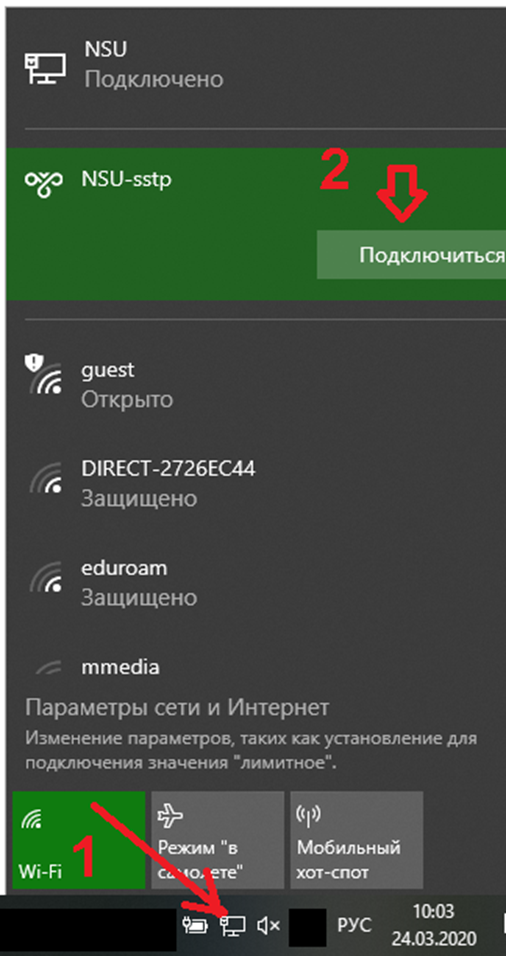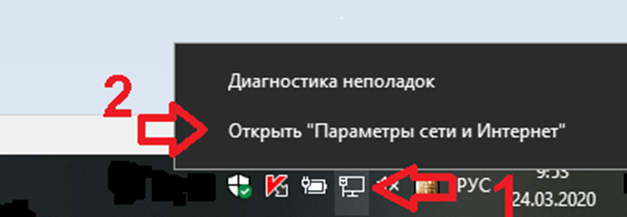
To get access to a VPN, you need:
Setting
Setting up a connection in Windows 10
1) Press on the network connection - Network and Internet settings
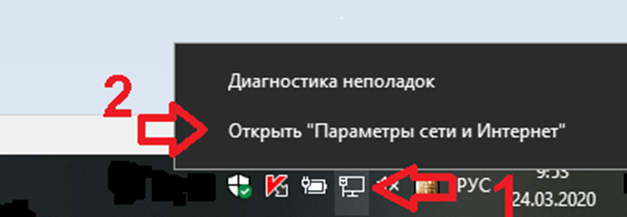
2) Open VPN
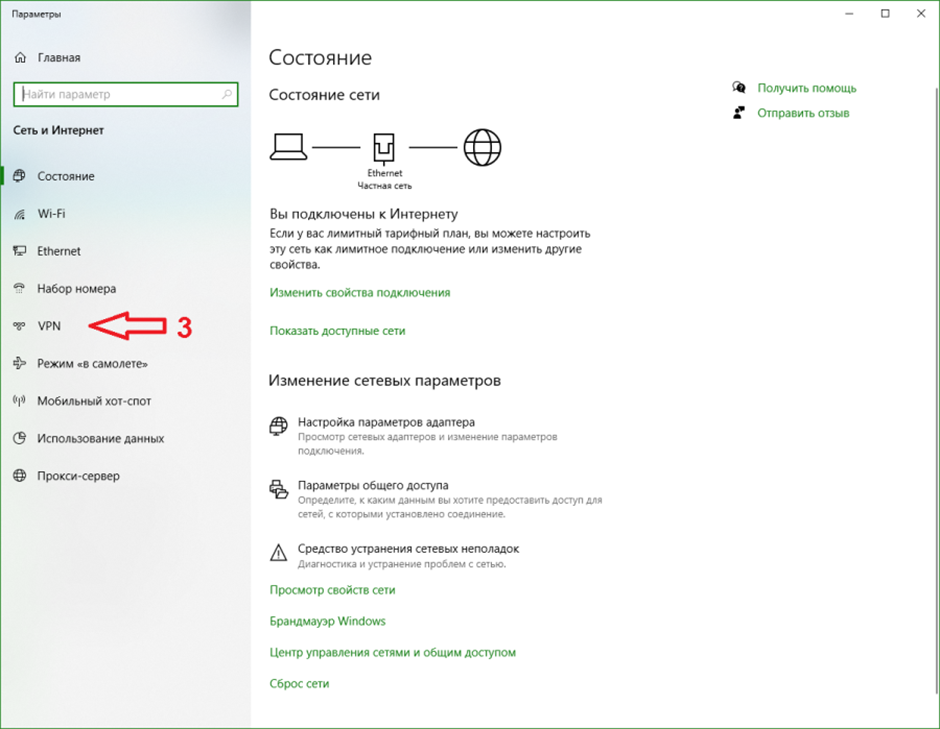
3) Add VPN connection
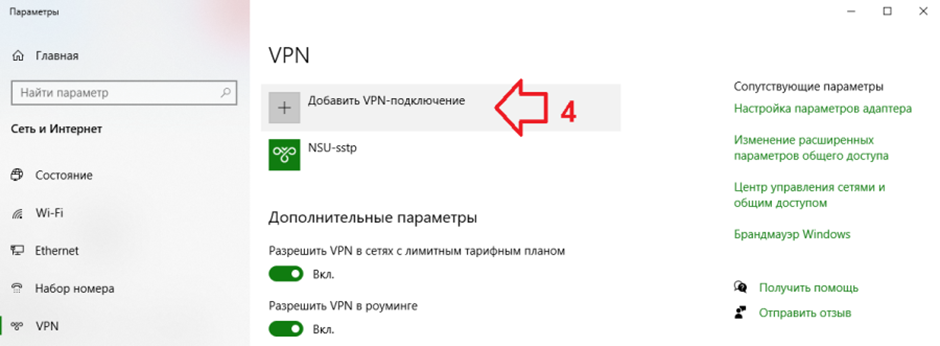
4) Fill in the settings, indicating your university-wide login-password and click "Save"
Server name or address - vpn.nsu.ru
Username - your university email like i.ivanov@nsu.ru
Password - from your university account /email
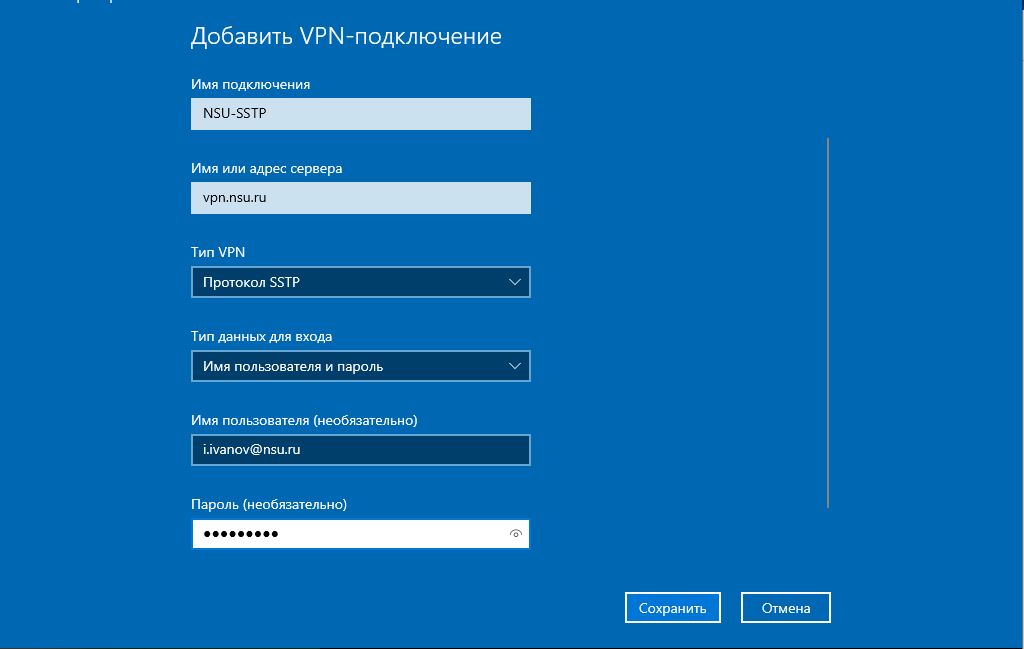
How to connect
1) Left-click on the network connection.
2) Select NSU-sstp (the name you specified in the previous point) and click "Connect".
Disable in the same way.